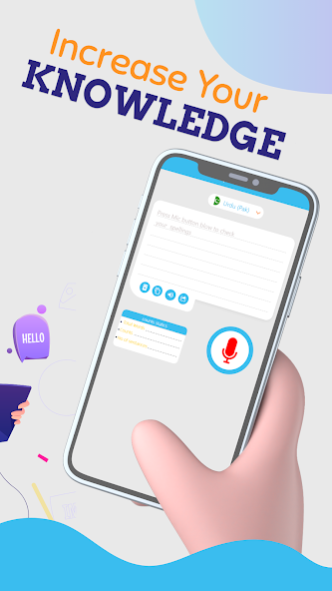Spell and Pronounce App 1.1
Free Version
Publisher Description
Our aim is to offer an Instant Personal Language Coaching to help second language learners Spell and Pronounce new words and phrases easily. Get instant pronunciation help for English, Arabic, Chinese, French, German, Spanish, Korean and Hindi.
Addresses the most common challenges faced by beginner second language learners such as:
• Not having enough vocabulary
• Not sure of using correct pronunciation of new words
• Most importantly, not sure of writing correct spellings
BENEFITS
>
Improve your written communication by using new words you have learned. Not sure of their spelling; speak them to the app. Our advanced speech recognition engine will capture your spoken inputs and return the correct spellings of the word or phrase. Use them in your written communications in any platform.
>
Speak a new word or phrase you have learned in the app. Thanks to our advanced text to speech technology, the app returns the perfect pronunciation of the word or phrase. Listen as many times as you want and learn. It trains learners to enhance vocabulary to be a fluent speaker.
>
Learn a new language at your own speed. Write confidently using new words and phrases with correct spellings. Achieve speaking fluency by listening to correct pronunciation of the new words or phrases. Easy to use and perfect solution for you to improve your second language.
>
Build new vocabulary of the second language you are trying to learn slowly but surely. Stimulate your brain and improve your IQ.
HOW TO USE
• Pick one of the modes; pronunciation or spell checker
• Tap on the mic and speak the word or phrase in the chosen language
• Tap the speaker button on the app to listen to the correct pronunciation
• Copy the text or share it with other apps
DETAILED FEATURES
• Simple user interface
• Advanced speech to text (STT) and text to speech (TTS) engine
• Translate spoken words or phrases in supported languages
• Supported languages: English, Arabic, Chinse, French, German, Spanish, Korean and Hindi
• High precision voice input capture
• Real-time voice to text output conversion in the app
• Crisp, high quality play back or the text output
• Good for preparing for ESL exams such as TOFEL and IELTS
• Copy, paste, post or share
REQUIREMENTS
1. Application required Internet connectivity for fast and accurate voice recognition. Voice notes app allows you to create notes for Android phones.
2. Google App (v6.15.24.21 or higher) pre-installed on most of the Android devices. If the app doesn’t work, please the Google App here: https://play.google.com/store/apps/details?id=com.google.android.googlequicksearchbox
About Spell and Pronounce App
Spell and Pronounce App is a free app for Android published in the System Maintenance list of apps, part of System Utilities.
The company that develops Spell and Pronounce App is BlueChip Apps. The latest version released by its developer is 1.1.
To install Spell and Pronounce App on your Android device, just click the green Continue To App button above to start the installation process. The app is listed on our website since 2021-12-16 and was downloaded 1 times. We have already checked if the download link is safe, however for your own protection we recommend that you scan the downloaded app with your antivirus. Your antivirus may detect the Spell and Pronounce App as malware as malware if the download link to com.accuratepronounce.spellchecker.voicetyping.bluechipapps is broken.
How to install Spell and Pronounce App on your Android device:
- Click on the Continue To App button on our website. This will redirect you to Google Play.
- Once the Spell and Pronounce App is shown in the Google Play listing of your Android device, you can start its download and installation. Tap on the Install button located below the search bar and to the right of the app icon.
- A pop-up window with the permissions required by Spell and Pronounce App will be shown. Click on Accept to continue the process.
- Spell and Pronounce App will be downloaded onto your device, displaying a progress. Once the download completes, the installation will start and you'll get a notification after the installation is finished.